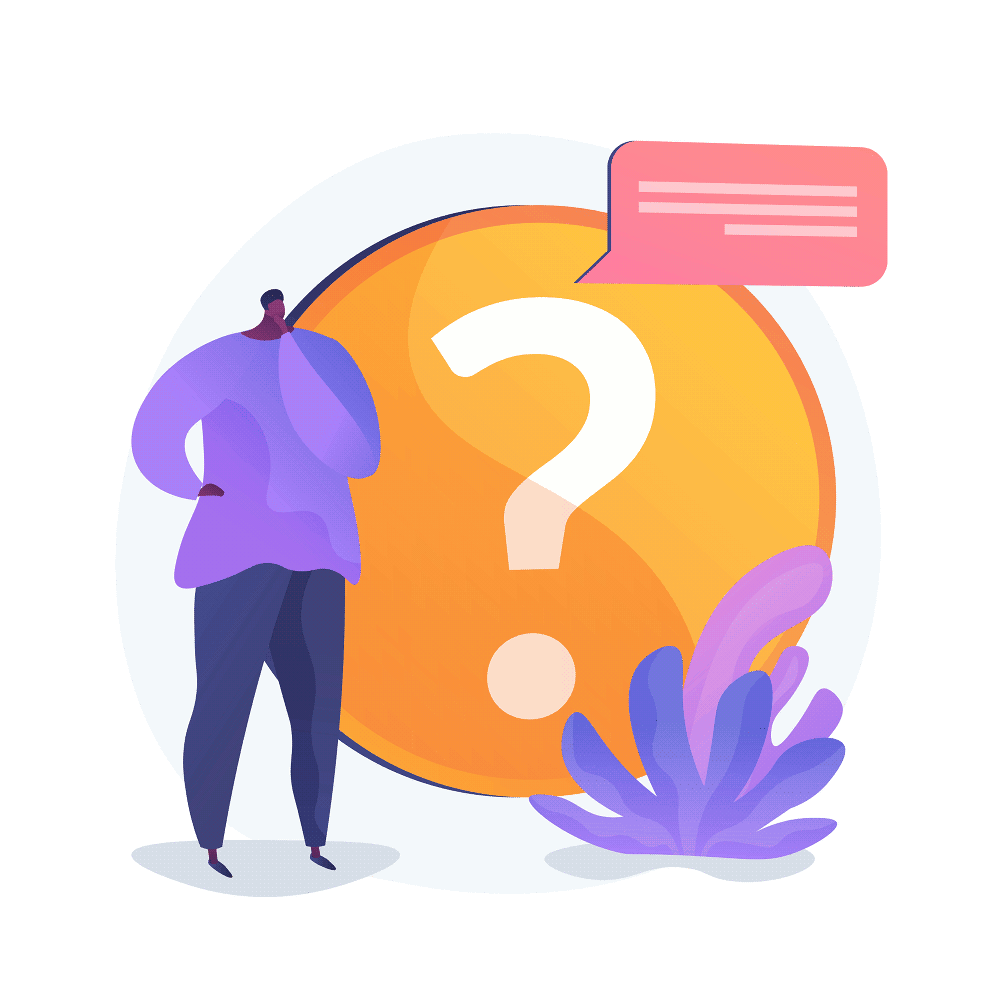
Preguntas frecuentes
Participants
In any case, CronoCheck transfers all payments to its organizers, so it will be the organizer himself who has the possibility of returning the payment you have made.
In some cases not even CronoCheck has managed the payment since some organizers have their own payment gateway.
Contact us if you have any problems with the organizer and think we can help you.
Sometimes the payment you have seen is a registration for a relative or friend, who no longer remembered have made.
If you think it may have been an error, contact us as soon as possible so that we can solve it.
If after more than an hour, it still does not appear, contact the organization of the event as soon as possible so that they can review the case.
If after 5 minutes you haven't received the email, please contact the event organizer. Sometimes it happens that when writing the email, there is an error and therefore we have sent the email to an account that does not exist. The organizer will be able to correct it and will send you the confirmation email again.
Most likely, you have made an incomplete first registration with your email to test the price, and later you have formalized the registration with a different email. As the emails are different, they are identified as different people and a reminder message is sent to ensure that you have not left the registration halfway.
If your name does not appear on the list of registered, contact the event organizer as soon as possible to solve the case.
Event organizers
Creating an event is very simple, you just have to fill in some fields such as the place where it is held , the date, and some description. You can configure as many categories as you need, each one with a different price if necessary.
You can automate the opening and closing of registrations, as well as the limit of registrations for the event in general (or by categories). In the registration form, you can add as many fields as you need, and a unique website will be generated for your event, where you can configure the URL (for example cronocheck.com/mi-event-2018). If you already have a website, you can insert the registration form directly on your website using an iframe.
Attention! Remember that you must fill in the billing and bank account fields so that we can issue the invoice and send the money to your bank.
- Event information
- Search for the “Dates and place of the event” section
- Write the address or move the marker
- Don't forget to check the box to show the map and Save
If we find erroneous data or false information, the user will not be validated. If your user is still not validated after filling in the profile data, contact us to review the case.
You can check the current rate here.
In the event that you have an event with its own POS, the invoice will be issued within a maximum period of one month after holding your event.
If you have a timing company and you are dedicated to timing races and sporting events in general, contact CronoCheck.Very often we are asked about this service and we can let you know if there is an event near you.
For the rest of the countries, contact us to find out if it is available.
In the event that your event has a POS outside of CronoCheck, the invoice will be issued after the end of the event, and we will direct the payment to the account (IBAN) that you indicate.
Solidarity events should have as their main objective the fundraising of funds or resources to support charitable causes or communities in vulnerable situations. These events should generate a positive impact on society to help those who need it the most.
Events will be considered as solidarity when at least 50% of the funds raised are allocated to the cause they are sponsoring.
In the event, it must be described in a simple and prominent way in favor of what or who the funds will be allocated to, both in the event description on CronoCheck and on the official page, poster, or social media of the organizer. It must be available at all times to the participant so that everyone is aware of the cause they are supporting by participating in the event.
Events that raise funds for political movements will not be considered solidarity events. The fact that the event is organized by a non-profit organization does not imply directly that the event has a charitable status. For example, a non-profit sports association does not have a direct charitable purpose in the sense of providing financial aid or resources to those in need; its mission focuses on fostering, supporting, or promoting a specific sector within the world of sports
Please request us to assess whether the solidarity event fee applies before starting to raise funds. If not, it is possible that we may not consider an event as solidarity and apply the standard fee.
To apply one fee or another will depend on the decision made for each event by CronoCheck, and this decision is irrevocable.
Costs will be applied if the returns amount to more than 5% of the total registered. The cost will be the same that would be applied according to the current rate.
Remember that there are exceptions in which CronoCheck, for technical reasons, is not able to make refunds of payments. Responsibility for carrying them out ultimately rests with the event organizer.
You must bear in mind that the massive refund of the amount to all the participants has a cost that we cannot assume, so the cost of return will be the same that would be applied in case there was no cancellation, that is, the current rate.
In any case, our recommendation to minimize the impact is to offer alternatives to the participants whenever possible, for example moving the event to another date, or offering discount codes or codes with free registration to the next event you hold.
There are exceptions in which CronoCheck, for technical reasons, cannot make payment refunds. In those cases, the responsibility for carrying them out ultimately rests with the organizer of the event.